 |
||
| > Reader's Photo OX5 by Lockheed Martin |
||
| • ADVERTISE WITH US | ||
| • WHO IS MOAB JEEPER? | ||
Home > Jeep Articles > Technical & Installation - Engine / Drivetrain > Trueflow XDI Cold Air Intake |
||||||||||||||||||||||||||||||||||||||||||||||||||||||
 |
||||||||||||||||||||||||||||||||||||||||||||||||||||||
|
Trueflow XDI Cold Air IntakeArticle written by CarlDate Added: 10/25/2008 So you want to see what MOABJEEPER Magazine used to get the stats we did on our JK for our Unichip performance chip upgrade? Follow along as MOABJEEPER Magazine installs the Trueflow XDI Cold Air Intake. |

|
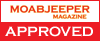 With any engine...breathing means performance. The more your engine can breathe, the better the engine performs. MOABJEEPER Magazine is starting out with Trueflow's XDI Cold Air Intake to get that process moving forward on our project JK; the BEAST. With any engine...breathing means performance. The more your engine can breathe, the better the engine performs. MOABJEEPER Magazine is starting out with Trueflow's XDI Cold Air Intake to get that process moving forward on our project JK; the BEAST. |
||||||||||
|
Installation | |||||||||||

|
1. First and foremost, you always want to disconnect the negative terminal on the battery to protect not only the engine but you. |
||||||||||

|
2. Unplug the sensor harness from the factory airbox tube near the throttle body |
||||||||||

|
3. Remove the rubber breather line from the airbox tube as it will be used latter in the XDI Cold Air Intake installation |
||||||||||

|
4. Remove the stock air box by sliding the locking tabs off, then remove the filter and lift the airbox out. |
||||||||||

|
5. Now you want to remove the stock flex tube by loosening the clamp securing it to the airbox. |
||||||||||

|
6. The final part of removing the stock components is to remove the stock sensor from the flex tube by using a pair of needle nose pliers and giving it a gentle twist. Be careful when removing this sensor as if you use too much force you will damage it and need to replace it. Be careful when removing this sensor as if you use too much force you will damage it and need to replace it. |
||||||||||

|
7. The first part of installing the Trueflow XDI Cold Air Intake is to reinstall the stock sensor into the Trueflow intake tube. Using the supplied rubber grommet, install the sensor into the grommet and then into the tube. MOABJEEPER Magazine will again recommend care when working with this sensor. A little vaseline went a long way into easing this process. MOABJEEPER Magazine will again recommend care when working with this sensor. A little vaseline went a long way into easing this process. |
||||||||||

|
8. Now you need to install the supplied 3 inch coupler onto the throttle body using the clamps that Trueflow provided. |
||||||||||

|
9. Install the Trueflow intake tube with the stock sensor into the 3 inch coupler and then plug in the sensor harness. |
||||||||||

|
10. Using some of the Vaseline we recommended earlier, coat the O-Ring that comes with the Trueflow intake kit and install it into the groove on the XDI base. |
||||||||||

|
11. Now you need to secure the Trueflow filter to the XDI base by using the supplied clamp. |
||||||||||

|
12. You now can put the XDI can back together by inserting the XDI base(with filter) back into the XDI can and secure it using the four supplied screws. |
||||||||||

|
13. To install the XDI can into the JK, you will push it down onto the stock airbox grommet, and the fan shroud support bracket on the passenger side of the JK. You will need to loosen the bolt on the power steering resevoir to be able to easily reach the fan shroud support bracket. You will need to loosen the bolt on the power steering resevoir to be able to easily reach the fan shroud support bracket. |
||||||||||

|
14. To complete the installation, you will install the 5 inch by 3 inch hump coupler from Trueflow onto the can and the intake tube. Additionally you will install the stock breather tube and tighten all clamps at this time. Then you can reconnect your battery and take your JK for a spin; MOABJEEPER Magazine took their's to the Dyno Shop. |
||||||||||

|
Installation IssuesAbsolutely the only issue we ran into is with the bolt that connects the Intake to the radiator mount. This bolt actually has the washer on it already with no ability to get it off. This is not a problem, but this washer is just a titch to big so given that extra size it catches on the bottom of the bracket and it does not end up flush when you tighten it down. It; however, is still a very solid connection and I do not think you will ever have any issues. |
||||||||||

|
Final ThoughtsAll in all, this was an incredibly easy installation that in this Jeeper's opinion looks like it was made to be there. The Trueflow XDI Cold Air Intake gives a nice throaty sound to the engine and looks pretty good to boot. This hairy gorilla gives it two thumbs up!The numbers we generated with this intake and the Unichip Plug N' Play JK computer can be read here: Unichip Plug N? Play Computer |
||||||||||
Vendor ResponseAfter speaking with Jay Kraus, Regional Sales Manager for True Flow, he explained their intake was barely out of the prototype stage at the time we received the product. He further explained that the washer issue we experienced has been corrected.
George A. Pandoff |
|||||||||||
Purchase / Vendor Info
|
| Vendor Name: | True Flow |
| Address: | 21602 North 2nd Ave Suite 1 Phoenix, AZ 85027 |
| Phone: | 866-999-9098 |
| E-Mail Address: | |
| Website: | http://trueflow.com |
 Our
Thank You's!
Our
Thank You's!
MOABJEEPER would like to thank Trueflow for all their time and effort in helping us accomplish this installation.


